
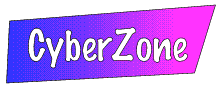
Computers and other stuff.
Contents
Philips PM3217 Oscilloscope fault
Internal Bluetooth Adapter on Acer 5103wlmi
Acer 5103 weak case repair
Hauppauge miscellany
Rome: Total War
Psion Series 3
Acorn Computing
Compiler switches
for using DLL with cygwin gcc 3.3.1
Calibration of Garmin GPS48 signal strength bars
Sharp Zaurus runs out of space while e.g.
compiling code using dev_image compiler and libraries package.
Philips Brown PM3217 Oscilloscope Fault
I have an old Philips scope, PM 3217 which had occasional loss of
display
and also an occasional twitch on the trace when working normally. In
the past I prodded bits of the scope and it would start working
again.
It lives in the garage and was recently exposed to -6 degrees C.
At which point the fault became permanent.
With the missing display - but with brightness turned up and a
slow timebase a glow could be seen crossing the faceplate on auto
trigger and 50ms/div scan rate. I looked around all of the
circuitry and discovered a severe asymmetry on the voltage fed to the
final Y amplifier - one side was at about 6.0 volts and the other was
zero. I pulled the Y signal plugs on the amplifier and the scan
reappeared on the faceplate. At this point there was about 6 volts on
both inputs to the final amplifier. I then checked the coax cable
going from the Y amplifier to the main Y board under the scope. There
was 6 ohms on to ground on one end of the coax and about 1 ohm to
ground from the other end of the same cable. The other cable had no
short. I eventually extracted the coax - it goes into a flat tin box
containing snaked PCB tracks with coax soldered to each end of the box
.
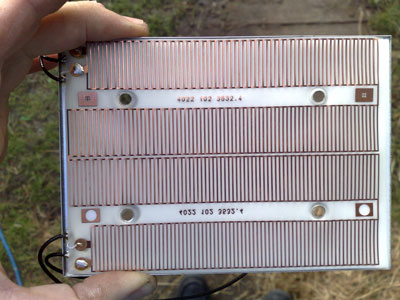 This
is the delay line which delays the Y signals to allow the
trigger point to be shown on the CRT at the fastest timebase speed. The
coax is soldered to the double sided thin film based PCB (which melts
when soldered...).
This
is the delay line which delays the Y signals to allow the
trigger point to be shown on the CRT at the fastest timebase speed. The
coax is soldered to the double sided thin film based PCB (which melts
when soldered...).
To get in the box drill out but keep the four captive hex rivet nuts.
Between the PCB and the case there is a layer of closed cell foam
plastic. If you look under the solder pads you will find little
cutouts in the foam for the solder blob to sit in. Only on one side of
the PCB so of course the solder blob gets pushed down to touch the
case. I lifted up the PCB and the foam and stuck some PVC tape down on
the metal then closed the box - I used two of the captive nuts with a
fixing bracket and wrapped tape round the end with the coax cables
coming out.
I
had to take a lot of care to get the box back in, there are a lot of
cables running around the scope . The cables get kinked and then you
get more short circuits where the coax goes into the tin box. In the
end I managed to get it all back in without shorts - I used more tape
to protect the coax.
Now to look at the other scope I have from the same range which
had a similar fault (apart from blowing up the PSU when attached to a
mains inverter which was hooked up to a dead lead-acid battery on
a charger - 16 volts on the battery - the mains voltage went over 300
volts ....)
February 07 2009
Internal Bluetooth adapter for the Acer
5103wlmi laptop
I was annoyed by having a slide switch with a blue LED beside it which
did nothing. Now I rent a Nokia N95 following a successful 18 months
with a Nokia 6233, I wanted to speak Bluetooth (BT) to
it.
I had lost or snapped a couple of BT dongles before I decided to
put an
internal BT adapter into the Acer. I found one for the Acer 5100 series
on
Ebay new from a shop. The one you need has a 1mm pitch connector with
only 4 wires connected to it.
On the second try the vendor sent me the correct part and I was able to
fit it. There is a little bay just behind the right hand speaker deep
inside the laptop, and the metallized screening paint is not present
just above it. I fitted it, the blue LED would come on and go off with
the switch. The provided BlueSoleil software was installed and then I
got a BT range of about 1 metre, complete rubbish.
So as I was fixing the wrecked screen hinge fixing points (Acer Aspires
are decidedly flimsy) I decided to
have another go at fitting the module. So I did the following :
Removed the heatshrink sleeving from the module. This would be
expected to have a de-tuning effect on any antenna inside it. It is
also quite likely to be absorbing energy from the antenna and
converting it straight to heat. What showed up was a standard CSR
USB2.0 based Bluetooth module.
Rerouted wiring away from the antenna (they use squiggle on the PCB at
one end)
Avoided putting the sticky fixing pad directly under the antenna (same
detuning and loss problems as heatshrink)
The range increased to about the expected 10 metres in a clear space.
Aaargh (talk like a pirate etc.)
Acer 5103wlmi weak case repair
I bought the machine from Tescos when I went in for some cooking oil
to cook the Christmas dinner, and I think it should have blue and white
stripes on the case, in keeping with the Tesco Value brand.
A highish specification machine at the time (Xmas 2006) let down
by a flimsy case, and at the time coming with only 1GB of RAM.
The mechanical construction of these machines is just adequate.
After lugging it around in a laptop bag with a load of accessories, I
managed to crack the main PCB by flexing the computer in the bag such
that if I lifted up the left corner of the machine and actually bent it
up about 5mm relative to the keyboard, the WLAN and the Ethernet would
work, otherwise the machine would freeze or blue-screen. I sent
it back once with this kind of fault and it was replaced under
warranty, the second time I sent it back the fault cleared itself on
the way back to Acer so they wouldnt fix it.
So I had to buy another motherboard on Ebay (which came with a free
spare battery and webcam, thanks :-) ) and fit it.
At that point I noticed that the case was held together by brass
inserts into the plastic of the case, and these had cracked free
especially at the screen hinges. In the Dark Ages of the laptop you
could expect a die-cast chassis. In the Middle Ages of the laptop,
there was still a die-cast frame to which the screen hinges were
screwed. Now they simply go into the plastic. Of course they break free
with the slightest knock.
I did two things - one was putting a sheet of stiff acrylic plastic
in the laptop bag so the laptop would not bend . Then while fitting the
Bluetooth module I also re-built the corners of the machine. I chopped
up fibreglass tape with scissors into some SP Systems epoxy, and then
glued the brass inserts into the case with this and built up the
corners filling in internal cavities with the glass reinforced
paste that I had made. I used epoxy as it sticks better than e.g. the
polyester resin in Holts car body filler. I used cling film to prevent
the screen hinges sticking to the epoxy, and reassembled it while
the epoxy was at the toffee stage.
It has not fallen apart yet ... Sep 2008
Hauppauge
I have come to expect being driven half mad by their software but
I like their hardware.
WinTV HVR-900H analog TV lockup on windows XP
This one wasted about 8 hours of hacking and registry cleaning by hand
, until I found the resolution on Hauppauge's website. I had by this
stage updated the BIOS and the video drivers on my Acer 5103WLMI
(dualcore AMD Turion + ATI Mobility Radeon X1300) and WinTV still did
not work (but the driver upgrade provided a pleasant surprise
resolution of another problem) .
Acer/ATI BIOS and video+chipset driver update (did not help this
but did solve another issue)
Go to the Acer site for the BIOS and ATI video+chipset drivers for
their laptops. I found a driver bundle from April 28 2007. None of the
ATI Radeon driver bundles direct from AMD/ATI will install on this
machine.
The WinTV application just froze when any analog source (tuner,
composite or S-video) was chosen . I had to reboot the PC,
sometimes trying restart twice before it worked in order to stop WinTV
although the PC carried on running. This is because the software video
path to the display is different for analog and digital TV.
I could watch analog TV on the HVR900 using VideoLan (VLC) which listed
all of the capture devices managed by Windows WDM video drivers and
VLC actually let me choose the correct one .
Disable builtin webcam (YES!!)
Then I disabled the builtin webcam ( as suggested by Hauppauge amidst
many suggestions ) in the Windows hardware manager and WinTV clunked
into life with analog TV reception. Why dont Hauppauge do the same as
VLC and find their own HW and talk to it.
On another Dell XP Pro machine (at work) which had seen another
older WinTV-USB Pro before , it took HCWCLEAR and about four reboots to
get the Hauppauge WinTV HVR900 to actually work
WinTV250 + Win98SE
This is describing the resolution to a horrible install experience on a
Hauppauge WinTV250 and an ancient installation of Win98SE
Fault: IVac driver not found on WinTV PVR250
Cannot install software, and cannot run WinTV although Windows Device
Manager indicates device is working properly. Platform : a Fresh
install of Windows (98 SE OR Win2K)
Possible resolution:
Navigate the install CD and install the DirectX9 directly from
the installer in the DIRECTX9 directory folder. Then run the winTV
installer.
In other words : the drivers dont work until DirectX9 installed. Most
people will have installed a game using DirectX before WinTV, but
as soon as updated OS with a clean install is tried, this error
appears.
Fault: HcwTV=0 and BeyondTV accidental install.
Place card in another machine with DirectX9 installed already. Install
card on this machine. Remove card, replace in original PC. I am
suspicious of this 'fix' it might have been really due to a
destruction of my Win98SE install by the inadvertent 'install' of
'BeyondTV
Rome: Total War
I bought this in PC World as a white label low cost re-pressing of the
game DVD, having been an avid follower of the TV series where your team
played tactics (Generals ? ) against another team fighting a
classical battle and the game would be played out in 3-D using AI, and
at the end a military tactician lecturer from Sandhurst Military
College used to lay into the blunders made by some teams.
It would not run on my dual core laptop but ran on single CPU
machines.

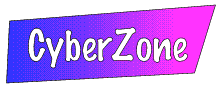
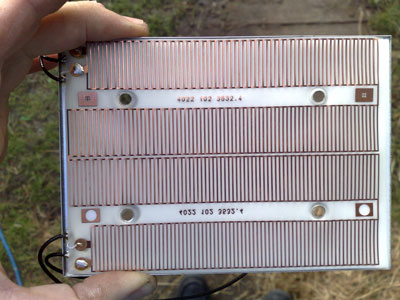 This
is the delay line which delays the Y signals to allow the
trigger point to be shown on the CRT at the fastest timebase speed. The
coax is soldered to the double sided thin film based PCB (which melts
when soldered...).
This
is the delay line which delays the Y signals to allow the
trigger point to be shown on the CRT at the fastest timebase speed. The
coax is soldered to the double sided thin film based PCB (which melts
when soldered...).